≡

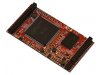

A13-SOM-512

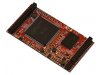

Olimex A13-SOM-512 Linux Android System on module with Allwinner A13 Cortex-A8 ARM processor and 512 MB RAM
| Price | 19.95 EUR |
|---|---|
| 10 - 49 pcs | 17.96 EUR |
| 50 - 99 pcs | 15.96 EUR |
| 100 - 999 pcs | 14.96 EUR |
| 1000 - 10000 pcs | 13.97 EUR |
A13-SOM-512 is System on Chip module with Allwinner A13 Cortex-A8 ARM processor running at 1Ghz, Power managment, 512MB DDR3 memory. All A13 signals are available on 4 connectors with 0.05" step. A13-SOM-512 have UART console connector and SD-card.
Olimex provides Linux images and Android 4 images. A13-SOM-512 is supported by OpenWRT project.
A13-SOM-WIFI reference design snap-on shield for A13-SOM with LCD connector, optional 4GB NAND Flash, optional 8MB SPI Flash, WIFI RTL8188CU module, GPIO connectors is available with Eagle CAD files, so everyone can modify and tailor to his needs. Templates for A13-SOM-256 receptacle done in Eagle and KiCAD are available.
FEATURES
- Allwinner A13 Cortex-A8 ARM @1Ghz
- 512MB DDR3 memory
- Power management DCDC
- MicroSD card
- UART console connector
- 4 GPIO connectors 0.05" step
- LCD RGB support
- Audio In, Out
- Status LEDs
- RESET, UBOOT/HOME buttons
- Dimensions: (2450 x 1300)mill ~ (62 x 33)mm
DOCUMENTS
HARDWARE
FAQ
- I am an inexperienced user and I'm afraid to mess up initially. What are the most common errors in the initial start-up of the board?
- The best idea is to download the latest Olimage Linux image and download it to a good quality SD card via BalenaEtcher software. Double check if the power supply is sufficient (especially if powering a display from the board).
- What do I need to connect one of the Olimex-made displays to the board?
- You can plug the A13-SOM-WIFI shield over A13-SOM-512. The shield has a standard 0.1'' step LCD connector. You would need a cable (named CABLE-IDC40-15cm). The hardware combination is supported in the default Debian release.
IMPORTANT: the cable and the connectors are very fragile - if you attempt to disconnect the setup by pulling the cable it might break! Furthermore - you might bend the board's pins! Use pliers or other suitable object to disconnect the connectors carefully!
- I bought an LCD but when I connect it to the A13-SOM-WIFI + A13-SOM-512 setup I receive no image on the display. What do I do wrong?
- The default A13-SOM-512 Debian image is set for HDMI output and HD resolution. To use LCD or lower the resolution you would need to start the shell script in the default Debian image. More information might be found at the wiki article of the board.
- What is the operating temperature range of A13-SOM-512?
- The board works in the commercial temperature range 0+70C
- How long this board will be available?
- This board will be available forever








