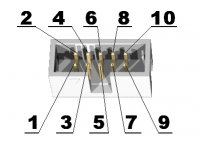≡




OLIMEXINO-32U4




Open Source Hardware ARDUINO LEONARDO like development board
| Price | 12.95 EUR |
|---|---|
| 10 - 49 pcs | 11.66 EUR |
| 50 - 10000 pcs | 10.36 EUR |
ARDUINO Leonardo like board with ATMEGA32U4.
FEATURES
- ATMEGA32U4 microcontroller, all in one USB communication no need for external FTDI chip.
- mini USB connector
- Input power supply 7-12VDC
- ULTRA LOW POWER voltage regulators and the consumption is only few microamps, which enables hand-held and battery powered applications.
- Li-Ion rechargeable battery power supply option with a BUILD-IN on board charger, so when you attach a battery, it is automatically charged and kept in this state until the other power source (USB or external adapter) is removed and it will AUTOMATICALLY power the board - no jumpers, no switches!
- Works both on 3.3V and on 5V which can be selected with a jumper, so 3.3V and 5V shields can be used
- UEXT connector which allows many existing modules like RF, ZIGBEE, GSM, GPS to be connected
- Allows real-time clock (Q1 can be replaced by RTC).
- NOISE IMMUNE design
- The LEDs and the button BUT are on the edge of the board so there is easy access even if the boards have shields on them
- All of the components are LOWER than the connectors, so that the shields don't interfere with them
- Original design had a flaw - the connectors were not spaced at 0.1" which made bread board use impossible, to keep the compatibility we have the original spacing but we also added a 0.1'' connector which customer can use with bread boards (and jumper wires) saving the hustle of soldering
- All signals on the connectors are printed on the top of the board, so when you check with a probe you will know exactly which port you are measuring
- 4 mount holes make board attachment easier
- Industrial grade -45+85C
DOCUMENTS
HARDWARE
- OLIMEXINO-32U4 REV.B schematic in PDF format
- OLIMEXINO-32U4 REV.B Eagle source files
- OLIMEXINO-32U4 REV.A3 schematic in PDF format
- OLIMEXINO-32U4 REV.A3 Eagle source files
- OLIMEXINO-32U4 REV.A schematic in PDF forma
- OLIMEXINO-32U4 REV.A Eagle source files
SOFTWARE
- Latest BOOTLOADER for ARDUINO IDE check the note for explanation
- Drivers for ARDUINO It is recommended to get these from your Arduino /drivers folder
- Simple double LED blink for Arduino IDE
- MOD-MP3-X and OLIMEXINO-32u4 example
- Button definition and example for Arduino IDE
- MOD-BT and OLIMEXINO-32U4 - example and library
- OLIMEXINO-32u4 and MOD-LCD-1x9 Arduino library
- MOD-RS485 with OLIMEXINO-32u4 demo
- MOD-SDMMC with OLIMEXINO-32U4 demo for Arduino IDE
- Blink, keybord and mouse examples using Arduino IDE 1.0.0
COMMUNITY
- The board works with Ardulink - an open-source java library. Link to the homepage of Ardulink.
FAQ
- I can't find compatible drivers in the latest 1.0.1 Arduino IDE/drivers folder. What should I do?
- You have to program the board with the latest bootloader available.
- There is no 3.3V on pin #1 of the UEXT connector. Why?
- The power output at the UEXT is controlled by pin D8, also called UEXT_PWR_E. This signal is connected to a FET. You need to drive D8 to low level to enable 3.3V on the UEXT. Use the following code:
// UEXT power enable --> PORTB4 --> D8
pinMode(8, OUTPUT);
digitalWrite(8, LOW);
- I installed version 1.0.0 of Arduino IDE but I can't find Leonardo under boards
- Un-comment the Leonardo section in the "\hardware\arduino\boards.txt" file in your Arduino IDE install location
- I disabled all interrupts and entered an infinite loop code on my board and now the bootloader won't start. How do I start it?
- You need a programmer to program the bootloader again. Avoid disabling interrupts at all costs.