Upgrade
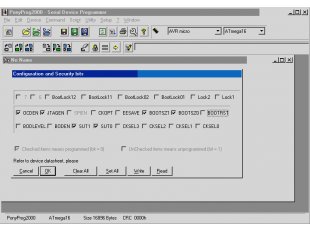





AVR-JTAG FIRMWARE UPGRADE for our very first lot of AVR-JTAGs which had bug in their bootloader
AVR-JTAG firmware upgrade is done through the AVR Studio and internal bootloader inside AVR-JTAG. You must have installed latest release of AVR Studio.
Then you must enable AVR-JTAG internal bootloader which will do the firmware upgrade. For this reason ATMega16 microcontroller inside AVR-JTAG must have set BOOTSZ0, BOOTSZ1 and BOOTRST fuses to enable the bootloader inside it. This may be done with any programmer but we recommend AVR-PG1B and PonyProg 2000 and example pictures below are from PonyProg 2000 dialog. The connection of AVR-PG1 to AVR-JTAG is as follows:
JTAG AVR-PG1 EXTERNAL POWER 1 ---- 7
2 ---- 6 ------ GND
3 ---- 9
4,7 ---- 2 ------ +5V
9 ---- 1
RST ---- 5
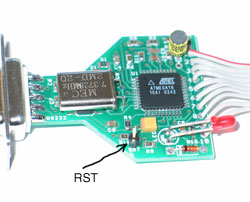
Notes: RST signal is not available on JTAG connector, you must open plastic box of AVR-JTAG and connect it to the pin with this name on AVR-JTAG. As both AVR-JTAG and AVR-PG1B need external power supply it should be provided by adapter or target circuit.
After connection is made you must start PonyProg2000 setup it for ATMega16 microcontroller and open FUSE settings dialog (by click on locker icon):
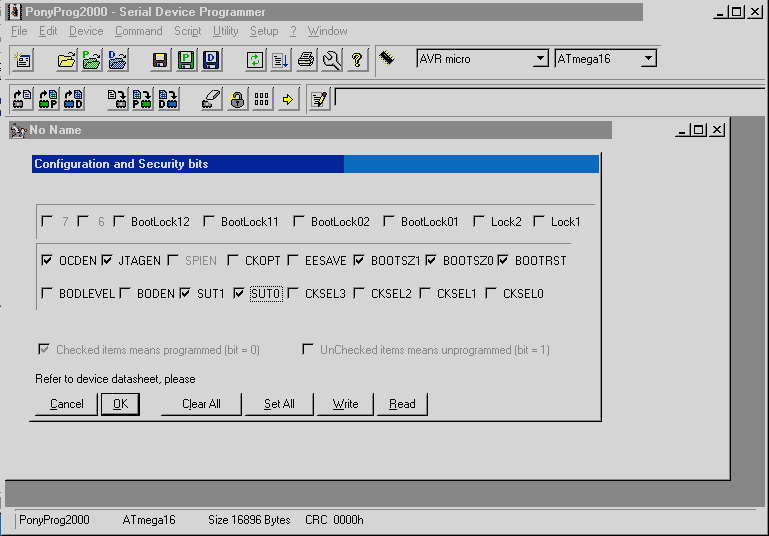
Set fuses as on picture above and click on WRITE button. Now AVR-JTAG is in BOOTLOADER mode and can be upgraded.
Disconnect power supply, disconnect AVR-PG1B to RS232 and connect AVR-JTAG to RS232 port. Apply power supply. Open AVR Studio and Click on TOOLS->AVR PROG then browse to ...\AVR Tools\JTAGICE\Upgrade.ebn file and do programming. Note uC in dialog box is ATMega163, but this is not a problem.
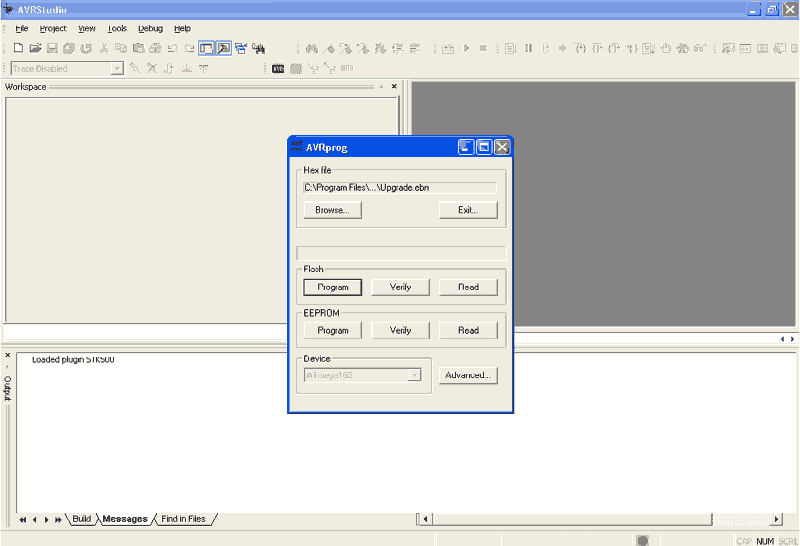
AVR prog will program the new firmware then will issue fake message that programming is not verified correctly:
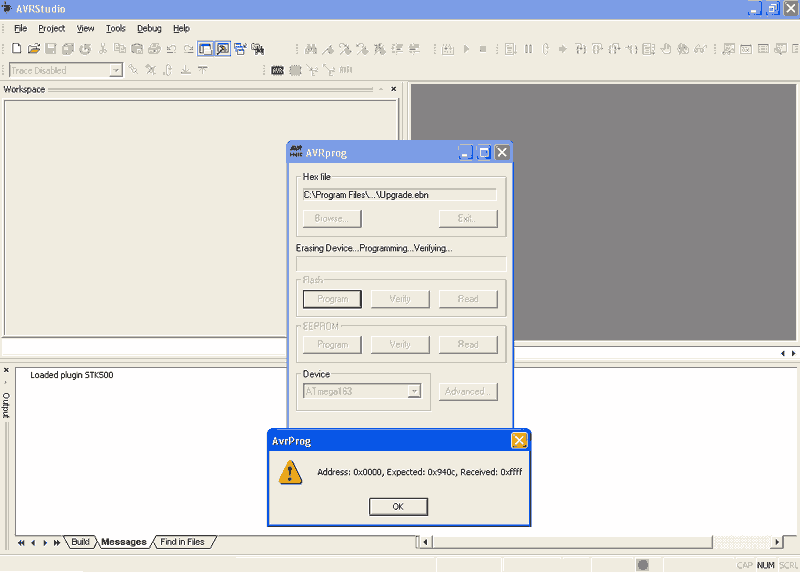
This error is fake, so you shouldn't worry, now AVR-JTAG have the new firmware and you should remove BOOTLOADER mode FUSE. Disconnect power supply, disconnect AVR-JTAG to RS232 and connect AVR-PG1B to RS232, then open PonyProg and click on Fuse dialog again:
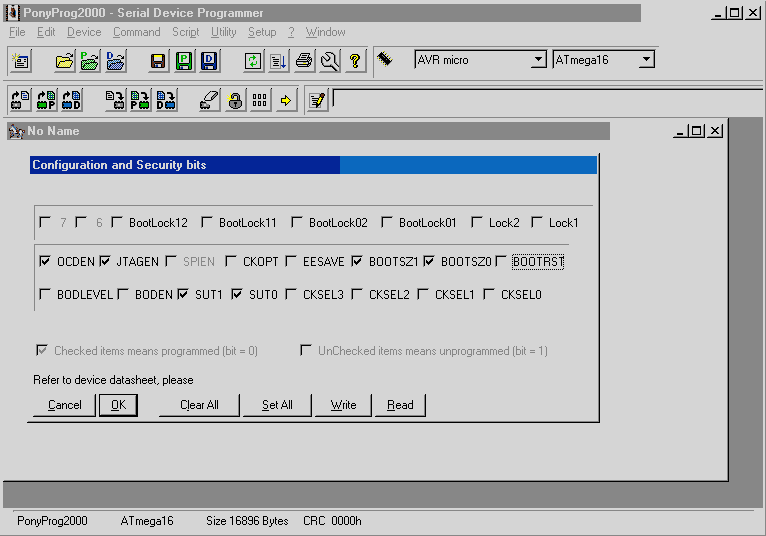
Now your AVR-JTAG has the new firmware and it's ready to operate, so you can close it back carefully inside the plastic box.


