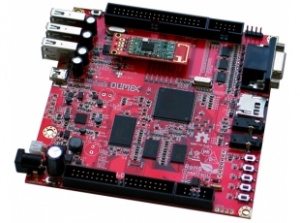Difference between revisions of "A13-OLinuXino"
(→Projects) |
(→Projects) |
||
| Line 100: | Line 100: | ||
FreedomBox: | FreedomBox: | ||
| + | |||
[https://wiki.debian.org/FreedomBox/UniLeipzigPractical FreedomBox/UniLeipzigPractical is the documentation of a freedom box related practical course at the AKSW Research Group at the University of Leipzig] | [https://wiki.debian.org/FreedomBox/UniLeipzigPractical FreedomBox/UniLeipzigPractical is the documentation of a freedom box related practical course at the AKSW Research Group at the University of Leipzig] | ||
Revision as of 06:28, 8 January 2013
The A13 processor from Allwinner runs at 1GHz with a Mali400 GPU. It was designed for integration into tablets. Olimex has made several development board designs based around this chip. This wiki page contains information about hardware and software to help make use of these development boards.
The A13 based boards currently available are
- A13-OLinuXino-WIFI - Recommended if your developing software for the A13 for the first time as its the only one with network connectivity.
- A13-OLinuXino - This is the same as the WIFI version but without WIFI module and nand flash
- A13-OLinuXino-MICRO - Similar to the A13-OlinuXino but with less extras
Contents
Hardware
Schematics and board designs can be found here
Designs were created with Eagle
A limited functionality freeware version of Eagle can be downloaded here
There is very limited information about the A13 processor. The only detailed data found is an A10 datasheet which has some errors in it apparently. As this is the best source of low level information it is linked here
A serial connection can be made to the A13 board, which can help with debugging and is a booting option
Serial connection to A13 Description of how to connect a computer to the A13 board over serial.
Software
Bare Metal programming - no OS
Using the JTAG port on the A13 board and eclipse it is possible to program and debug code written directly on the chip without an OS.
The advantage is no kernel overhead and tighter control of the CPU operation.
Due to the lack of documentation from Allwinner the chip manufacturer nobody has yet been able to program directly on the chip.
If anyone is successful or gathers more information on this please post on the forum and the wiki will be updated.
Using an operating system - Nand flash
The Wifi version of the A13 board comes preprogrammed with android, which is held in the Nand flash.
The image in the Nand flash can be updated using the following link
LiveSuit for loading images to the NAND flash; to activate A13 bootloader do as follows: run Livesuit, disconnect the power supply and USB cable, then press HOME button, apply power supply, attach USB cable and release the button, Livesuit will detect the bootloader and will ask which file to program to the NAND flash.
Prebuilt images that can be programmed into the Nand flash can be found here.
Andoroid 4.0.3 NAND flash prebuild image for LCD 800x480 resolution
Using an operating system - SD card
The A13 board can boot from an SD card. Just plug it in an imaged uSD card and connect power.
Note: The SD card can easily be corrupted if power is removed while the system is booting or writing to system files. To avoid this do not remove power while it is booting and shut the system down properly before disconnecting power.
Prebuilt images
Some prebuilt images have been created, follow the link below for details.
Prebuilt SD card images running debian
Build your own kernel and image onto SD card
Some developers want more control over the kernel and modules that are included. The link below shows directions to build your own kernel and image it onto an SD card.
Build Bootable SD Card with Debian Step by step instructions how to make SD card image with above Kernel and U-boot
Setup and configure the installed debian image
There are several settings that can be made for a particular hardware configuration in the script file.
The following link explains the script file as well as wifi or ethernet setup and GPIO settings
Configuration of hardware in the debian image
Creating a program to run on the A13-OlinuXino board
Programming for A13 in debian Step by step instructions to make your first hello world program run on the A13 board running debian.
Software Links
Installing Xfce4 graphical interface on Debian How to install XFCE4 on A13-OLinuXino
Projects
FreedomBox:
ANDROID PROJECTS:
Interface MOD-IO board with I2C under Android
LINUX PROJECTS:
Instructions how to run MOD-BT with A13-OLinuXino
FAQ
Under construction
List of Contributors
Henrik Nordstrom - uboot for A13 development, linux-sunxi maintainer
Dimitar Gamishev - Linux kernel configuration for OLinuXino, Android images, LCD touchscreen
Alexandro Mery - linux-sunxi maintainer
Davide Fabbri - Linaro kernel and lubuntu image
Scott Anderson - A13 wiki maintainer