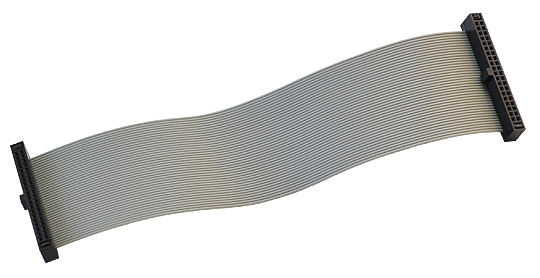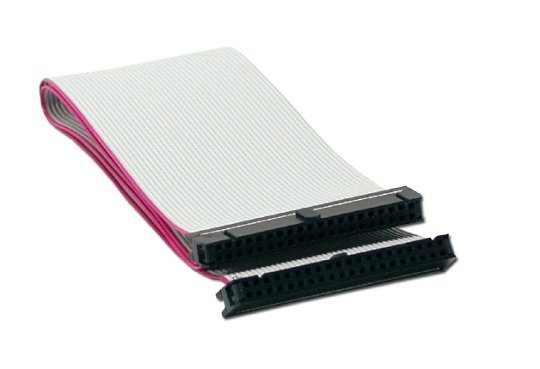≡



LCD-OLinuXino-15.6FHD



Full HD 15.6 inch display without touchscreen
| Price | 75.00 EUR |
|---|---|
| 10 - 49 pcs | 71.25 EUR |
| 50 - 10000 pcs | 67.50 EUR |
LCD-OLinuXino-15.6 is OSHW certified Open Source Hardware with UID BG000056
An Full HD (1920x1080) display compatible with A10 and A20 boards. Due to its high power demand the display is provided with a separate 5V power jack. Note that it would not work properly with A13 or A10s boards which lack the computational power required for a smooth operation.
The display has almost complete support in the official Olimex images, but some combinations might NOT be supported out-of-the-box. For example, the support for A20-SOM204-EVB and LCD-OLinuXino-15.6FHD boards is not complete. If you decide to get the display and use it with an Olimex board, best ask before the purchase if the combination is properly supported in the official images.
FEATURES
- LCD display 1920x1080 pixels
- 3.5W consumption
- 15.6”(15.55”)
- HD 16:9 color TFT-LCD with LED backlight
- Works with the more powerful OLinuXino and SOM designs
- Two interface connectors: both 40 pin 0.1" pitch and 40 pin 0.05" pitch
- Note that the cable to connect to your board and the additional power adapter are sold separately
DOCUMENTS
FAQ
- What is the difference between LCD-OLinuXino-15.6 and LCD-OLinuXino-15.6FHD?
- The dot pitch is different. The native resolution of LCD-OLinuXino-15.6 is 1366x768. The native resolution of LCD-OLinuXino-15.6FHD is 1920x1080.
- Which boards can be used with LCD-OLinuXino-15.6FHD?
- OLinuXino boards that carry the OLinuXino or SOM name and have an LCD connector would work with the LCD-OLinuXino-15.6FHD. Unlike the previous iteration of displays, the LCD-OLinuXino-15.6FHD has both 0.1'' connector and 0.05'' connector on its back. This allows the easy connection of boards with big LCD connector and also of boards with small LCD connector (like the LIME boards). You only need a single 40-40 cable with the same step on both sides to connect between the LCD and the board. Please note that the 15.6 inch display is not recommended for boards with Allwinner A13 or A10s since these boards migth lack the required computing power for a smooth operation (especially under Android).
- I bought LCD-OLinuXino-15.6FHD but when I connect it to the A20-OLinuXino I receive no image on the display. What do I do wrong?
- The default A20-OLinuXino image is set for a HDMI display and 720p resolution. LCD-OLinuXino-15.6FHD has a native resolution of 1920 x 1080 pixels. To use LCD with A20-OLinuXino you need to set proper video output settings. Explanation of how to do it can be found at the wiki article of the A20 board: how to change resolutions
- I bought LCD-OLinuXino-15.6FHD and the SD card that has Linux image written on it. However the resolution I see on my VGA/LCD is not correct. What am I missing?
- You would need to change the video output setting using the shell script. Type:
./change_display and then press "Tab" to auto-complete
and press "Enter". Then navigate to the LCD category and select 1920 x 1080 pixels.